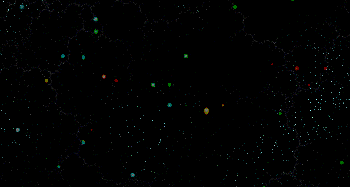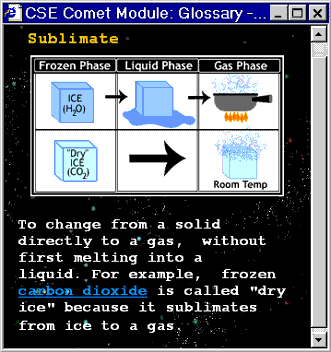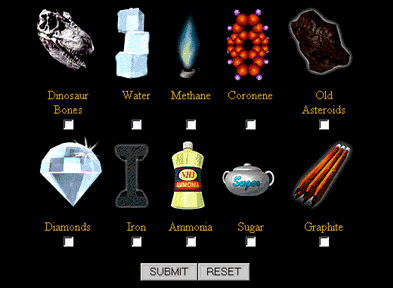The site URL loads a table of contents page. The table of contents (TOC) page is fully loaded when the comet animation cycles through without stopping. The page should fit entirely within a browser window, even on small screens. Enlarge the window to full-screen size if necessary.
| Glossary |
![]()
Click on Table of Contents to reload that first page; you will always have that option. "Continue" loads the next section or page; from Play the Game that would be Make a Comet. Thus it is possible to proceed through all the content pages without returning to the Table of Contents.
Click "Back" to return to the previous page in the section. If you're at the beginning of the section already, "Back" steps to the end of the previous section. For example, clicking "Back" at the bottom of the Play the Game page loads the last Origin of Comets page.
Some sections, like Make a Comet and Killer Comets? have several or many pages. Each page still has similar navigation system, including links to the Table of Contents, or to the front of the section, where you will find a TOC link--it may look a little different, but it will work the same way.
| Glossary |