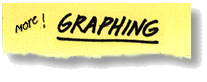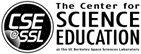|
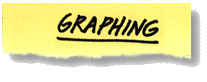 |
The thumbnails below are averages of the total ozone concentration for the month of October. These images were derived from the Nimbus-7/TOMS instrument. These data are provided courtesy of the Nimbus-7 Total Ozone Mapping Spectrometer (TOMS) Images homepage. These images will be used in the first part of this resource on graphing. The color scale for these images appears with each full-size image.
 |
 |
 |
 |
 |
 |
 |
|
1979 |
1980 |
1981 |
1982 |
1983 |
1984 |
1985 |
 |
 |
 |
 |
 |  |
 |
|
1986 |
1987 |
1988 |
1989 |
1990 |
1991 |
1992 |
How to make a simple graph:
- Use the TOMS images.
- Choose a location on the TOMS image to make a measurement.
- Make a data table of ozone concentration (Dobson units) for each year for your chosen location.
- On a piece of graph paper write the years from your data table on one axis. On the other axis write the range of Dobson units from your data table.
- The ranges of each set of data should fill each axis as much as possible, Scaling the data is an important skill.
- The origin of each axis does not have to start at zero.
- Make the intervals between data on each axis a convenient number of squares. Doing this makes graphing easier.
- From the data table plot each point on the graph paper from a data pair.
- Make sure each point on the graph is clearly marked.
- Make sure each axis is labeled.
- Give the graph a title.
- Connect the points of the graph with a smooth line or connect the points with a ruler.
Copyright ©The Regents of the University of California